You can post a new question from the Homepage navigation bar or from the Community planet. On the top right corner, click on New Post.
❗As a reminder, you need to create a portal account to ask questions. Don’t worry, you can just login in with one click with your Debricked account. In case you just want to browse around other members’ questions - there is no need to sign in.
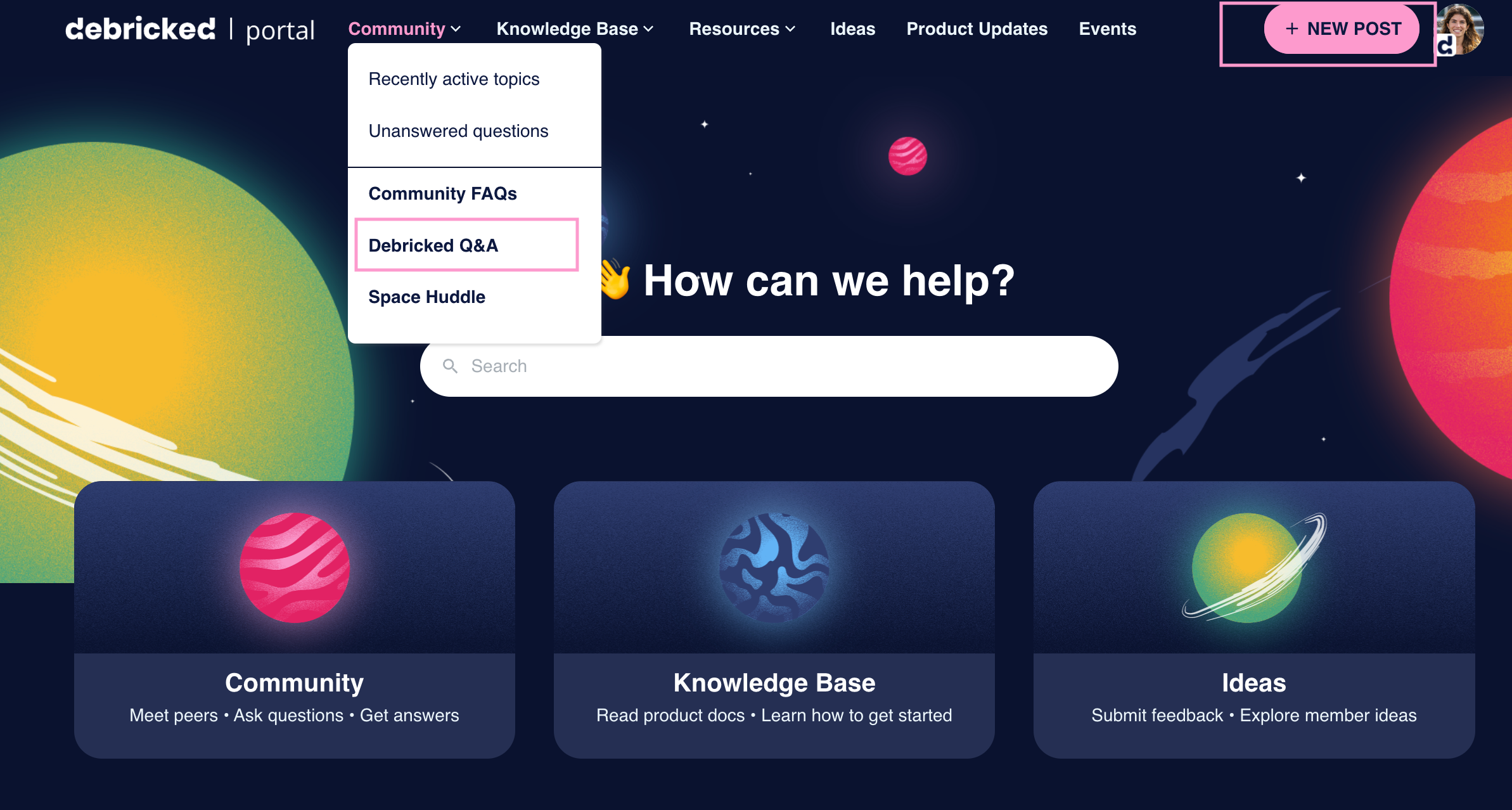
Steps to ask a new question:
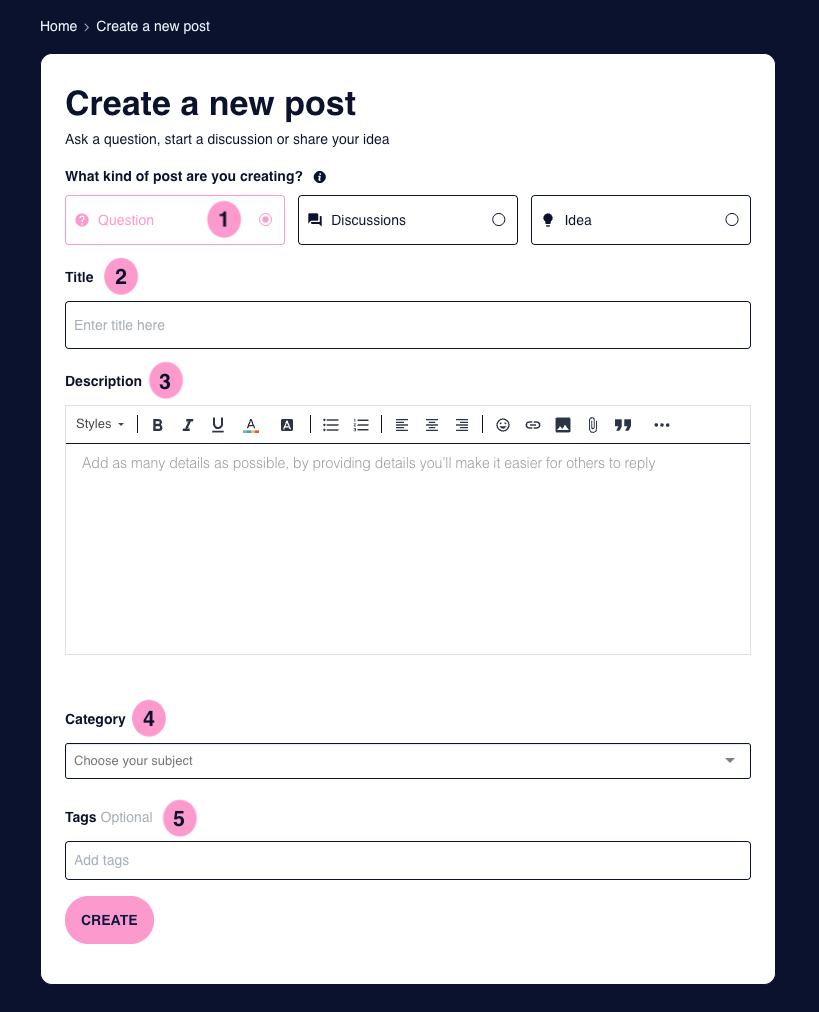
- Choose the type of topic: if you have a question, choose Question
- Enter a title: make sure people understand what the question is about from the title
- Write your question: make sure to be concise but specific. Below we have some tips for you. The portal does not render markdown, if you wish to add code please click on “...”
- Choose where you want to post the question: for now, we only have a Q&A category. Select Debricked Q&A
- You can add tags related to your question to make it easier for others to find your question and help you out
Our top 3 tips to write a good question:
Catchy title
An effective title is essential to persuade other members to read your question and jump in to help you out. If your title is “Question - help!” it will be more unlikely to be read. Important note: once you post the question, titles cannot be edited by you. In case you need help please reach out to the community managers.
Be descriptive
Include helpful details to your question to make sure that the question gets answered faster. With a short sentence like “My repositories view is always loading” you will inevitably be asked for more details. For example, for the question above giving information about your browser, when the problem started, etc can help.
Add screenshots, if useful
For the example above, it might be important to add a screenshot. Same if you would get an error message. Be careful not to include too many screenshots, for a long scroll, and be aware of what content you are sharing.