That’s great! Let us show your options:
Manually with email and password
- From the Homepage or any other page, click on the Log in button at the top right corner
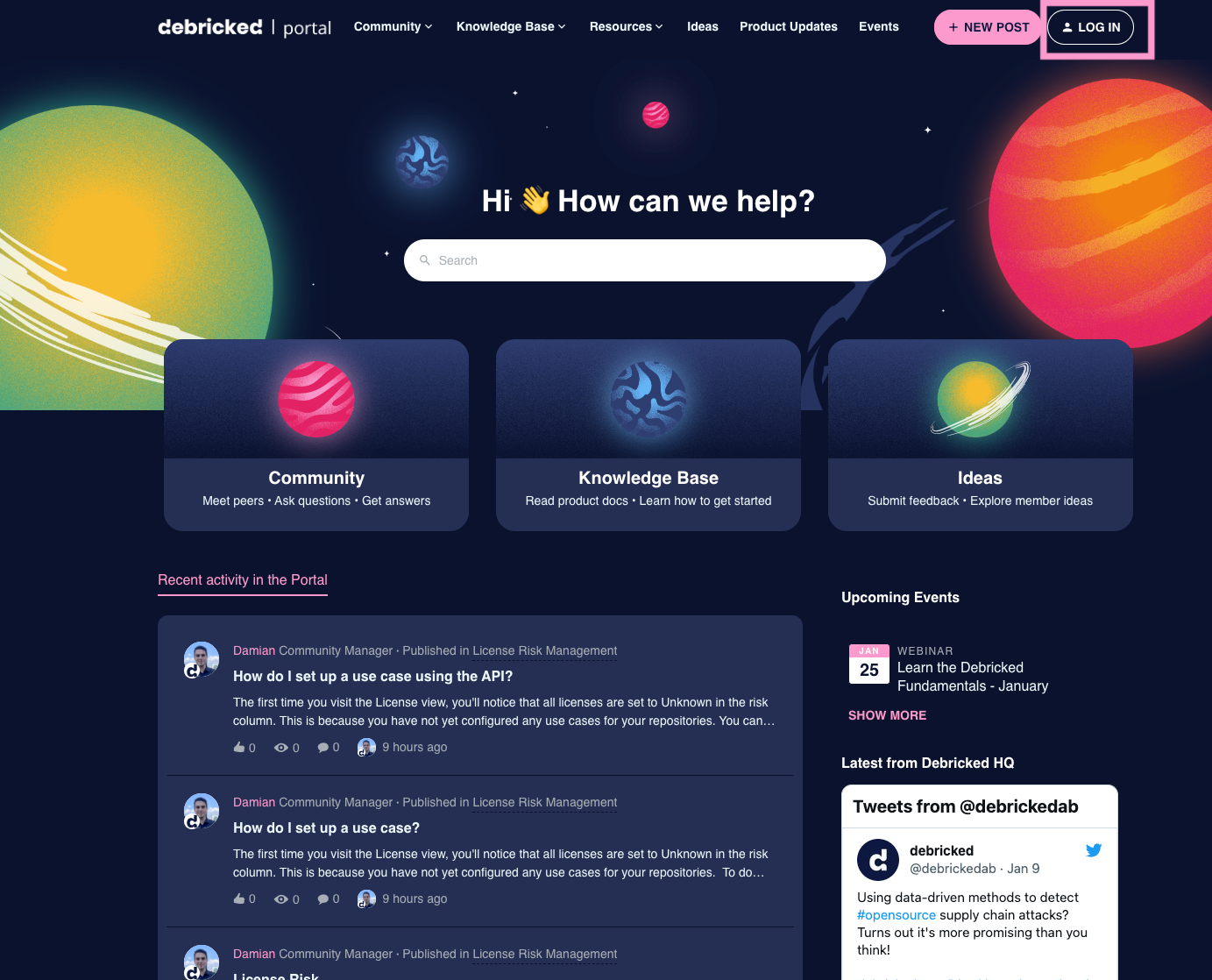
- From this page, please click on Create an account
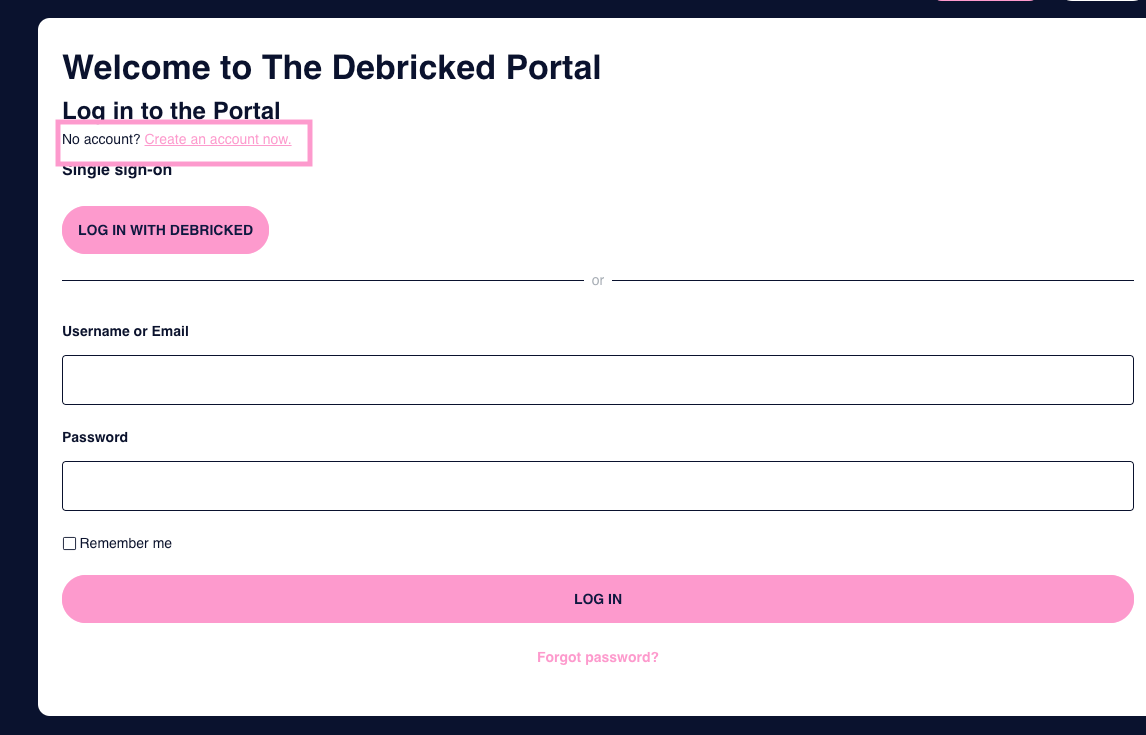
- Fill in the profile details and accept the Portal’s Terms & Conditions to create your account. Click create your account
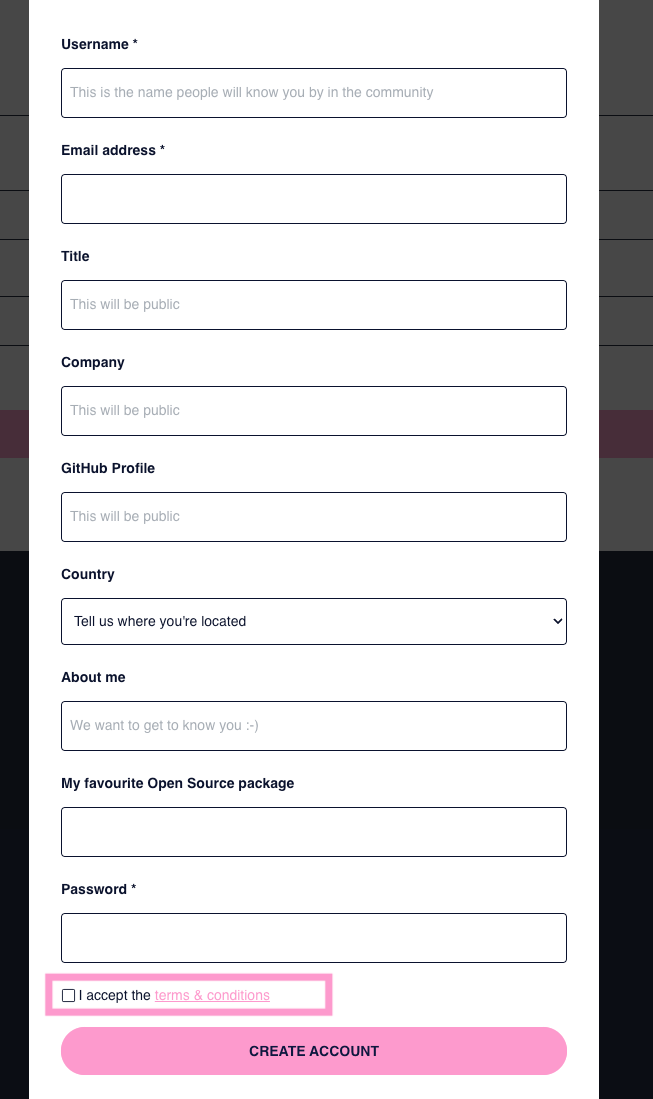
- You will receive an email to activate your account. Please click on the link in that email to finalize the creation of your account
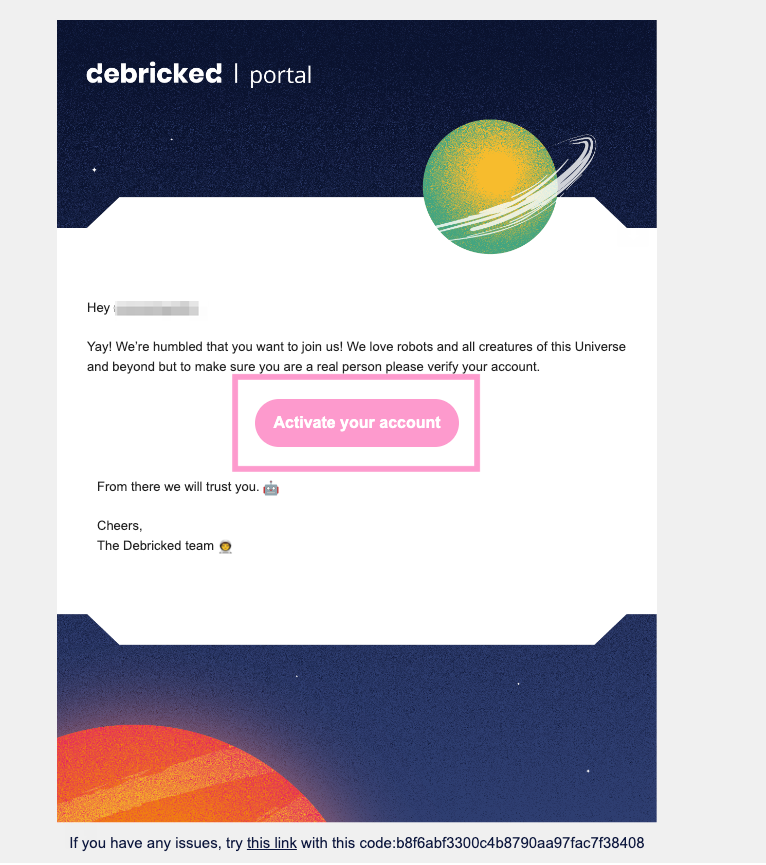
- Once clicked, you are ready to go! 🎉You will now receive a Welcome email with some guidance. If you have any questions feel free to reach out to the Community managers.
With your Debricked account (via Single sign-on)
- From the Homepage or any other page, click on the Log in button at the top right corner
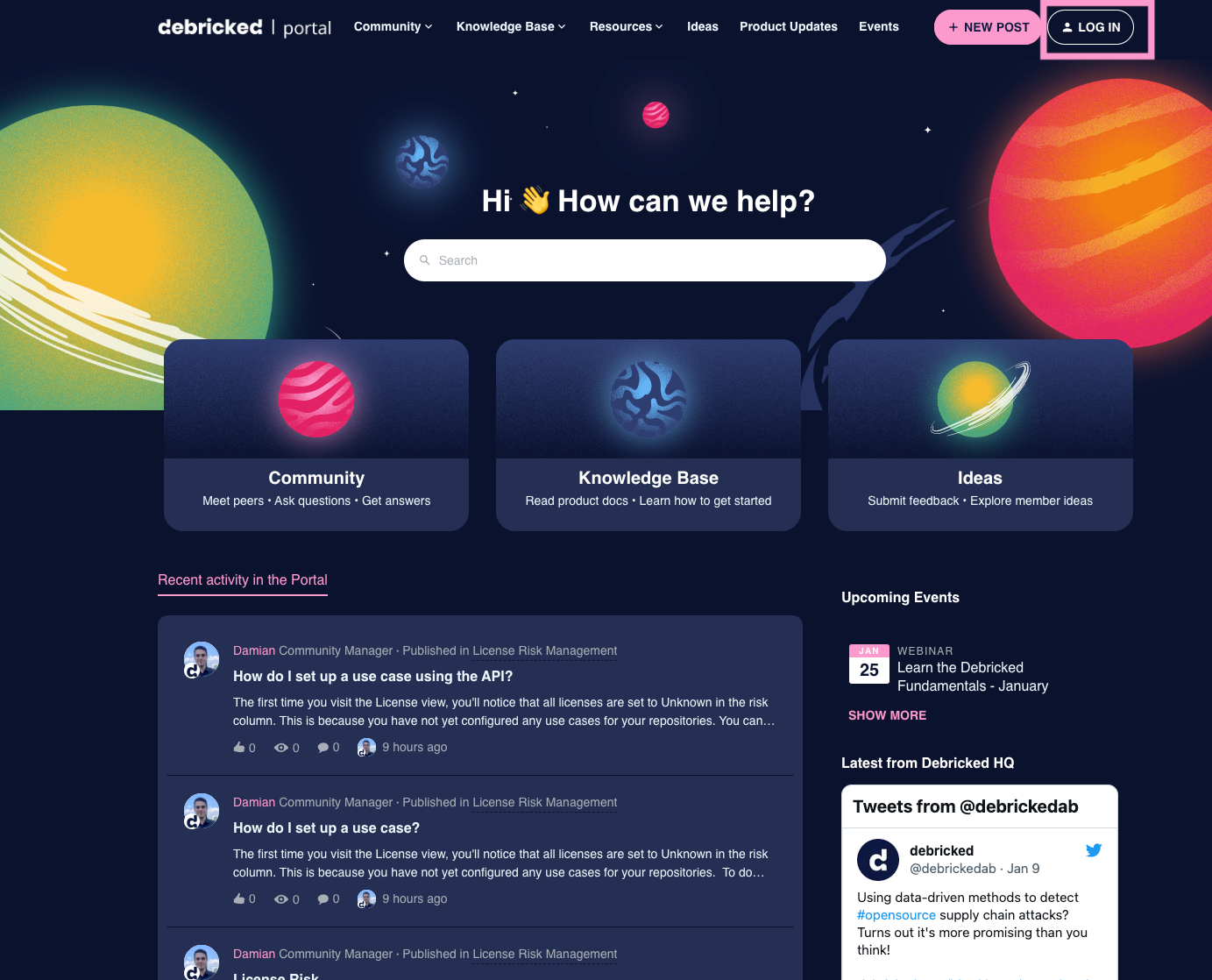
- From this page, please click on Create an account (you can also use the Log in with Debricked button - you will skip step 3)
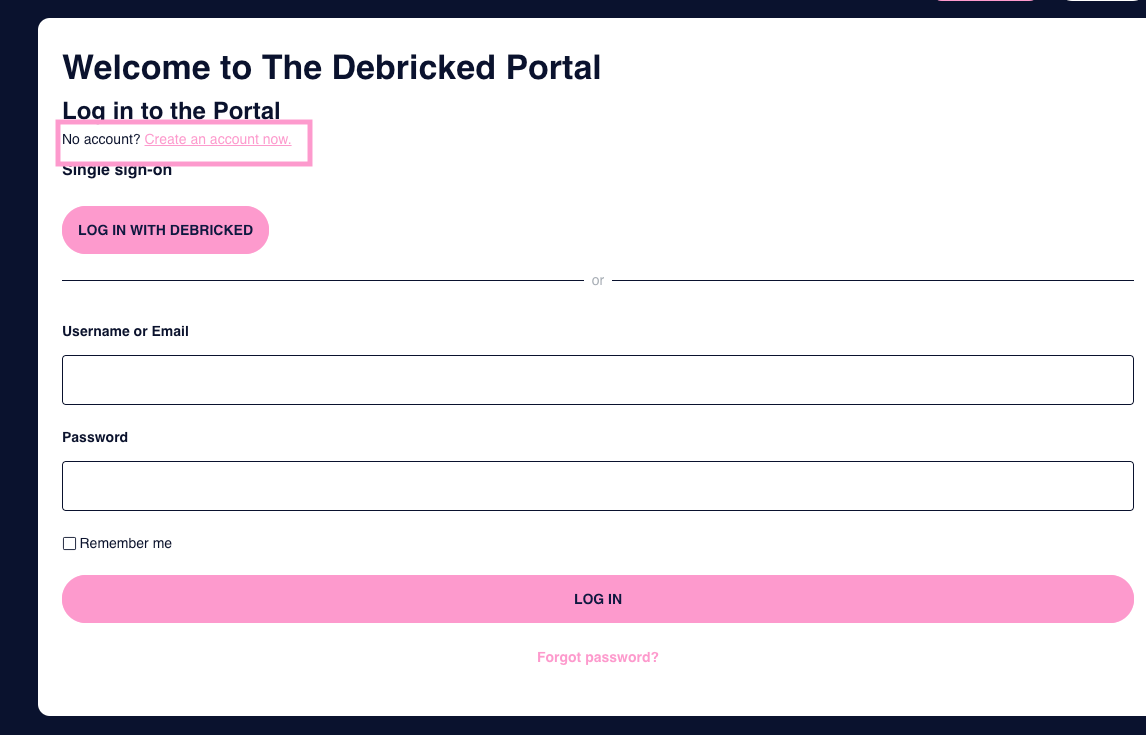
- From this page, click on Log in with Debricked
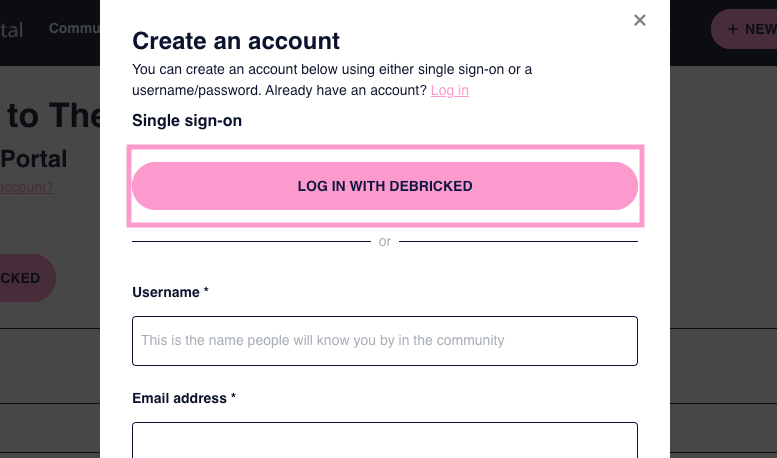
- If you are not logged in your Debricked account you will be asked to do so. Once done, you will have to give consent for the Portal to share your email address associated with your Debricked account
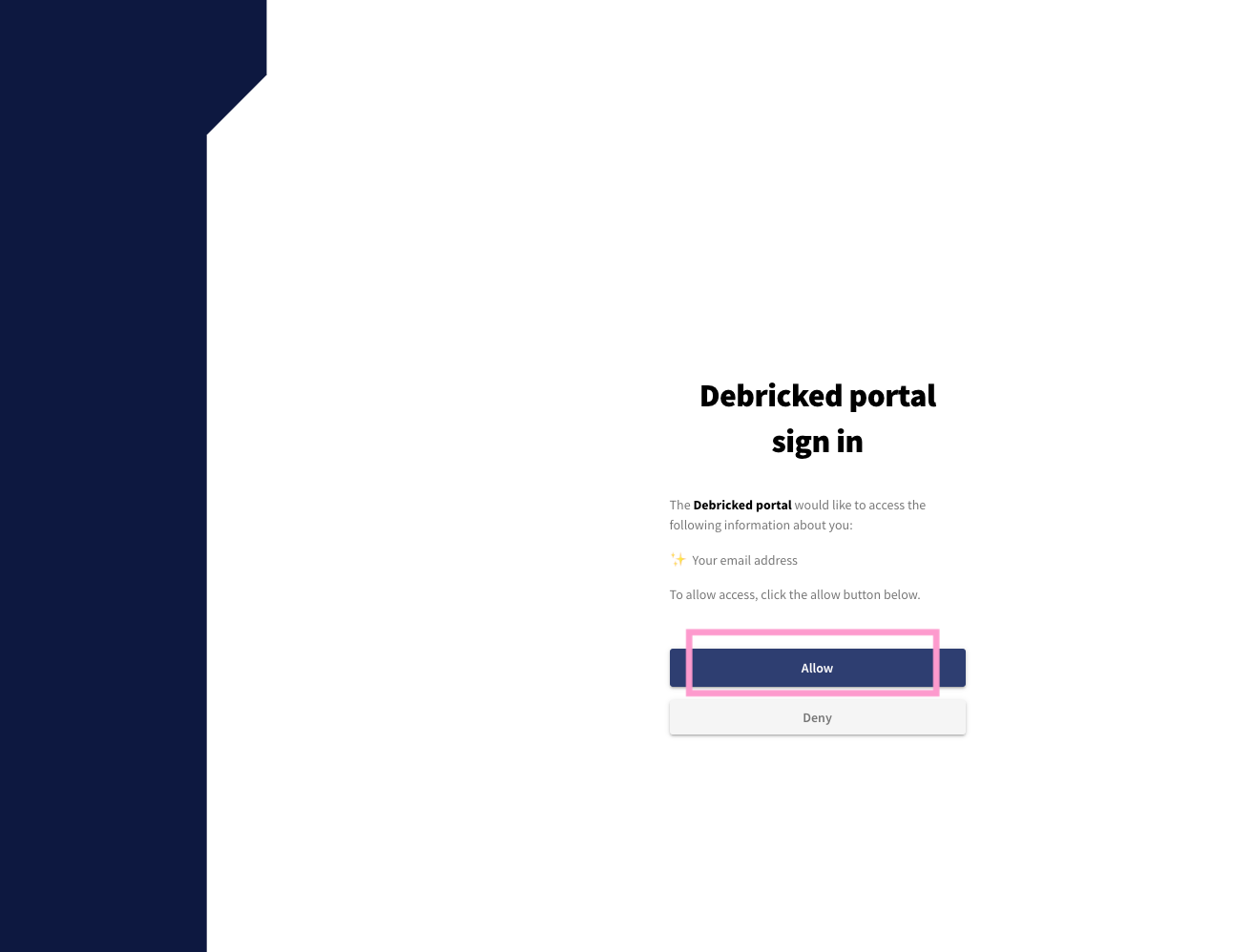
- Back in the Portal, you can complete your profile. You will have to at least create your username. The rest of the details would be nice 😄. You will also have to accept the Portal’s Terms & Conditions
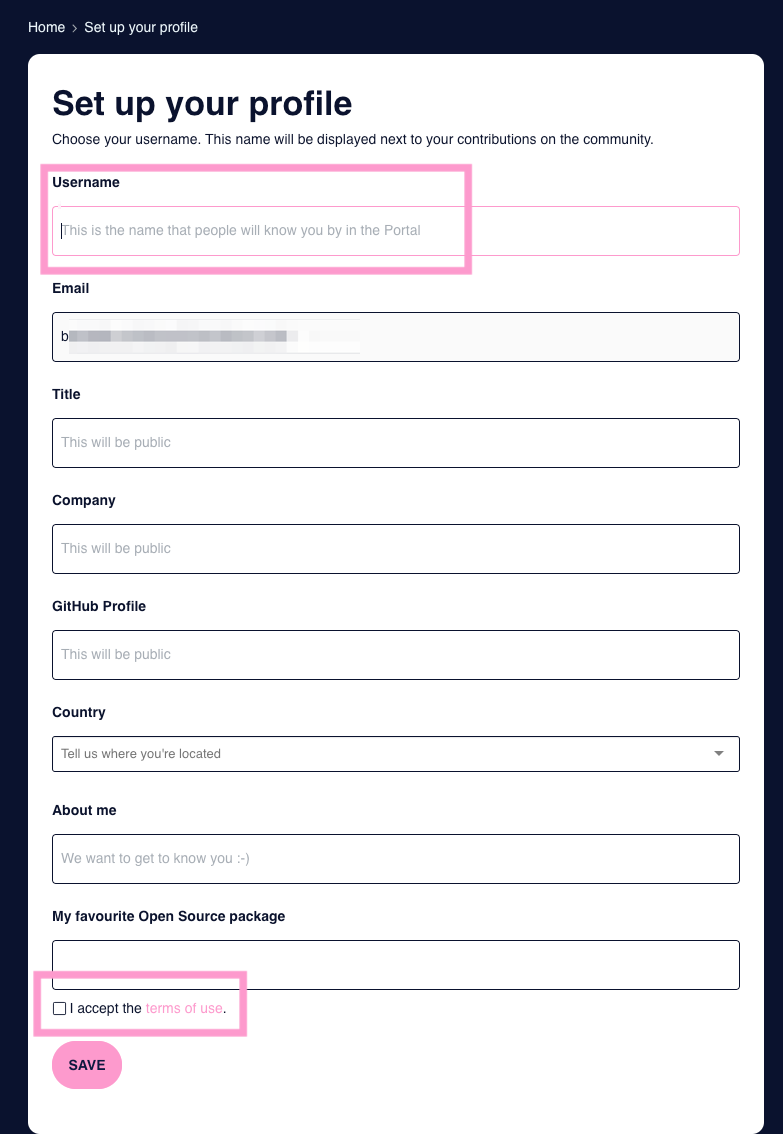
- Voilà 🎉 You will now receive a Welcome email with some guidance. If you have any questions feel free to reach out to the Community managers