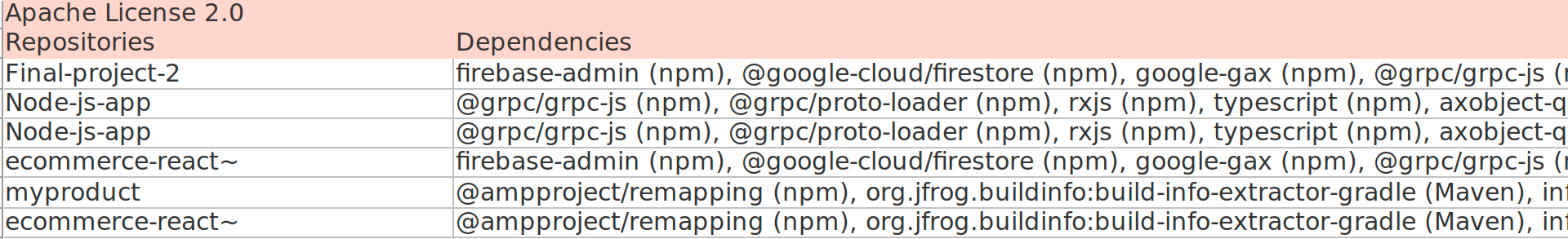Keep in mind that this feature is only available for premium users.
Knowing what kind of licenses you have imported through your dependencies is crucial, as failing to comply with open source licenses puts you at legal risk. Debricked allows you to export a report with all licenses and the affected repositories. This enables you to let relevant stakeholders get an easy overview of the state of compliance and keep track of your progress over time.
In order to generate a License Report:
-
Click on Generate Report in the top right corner of the page
-
Select the Scope of the report: global, repositories, or groups
-
Under Report Type, select License Report
-
Check your email for the report, which will be sent to you in the .xslx format. If you can’t find the email in your inbox, make sure to check the SPAM folder.
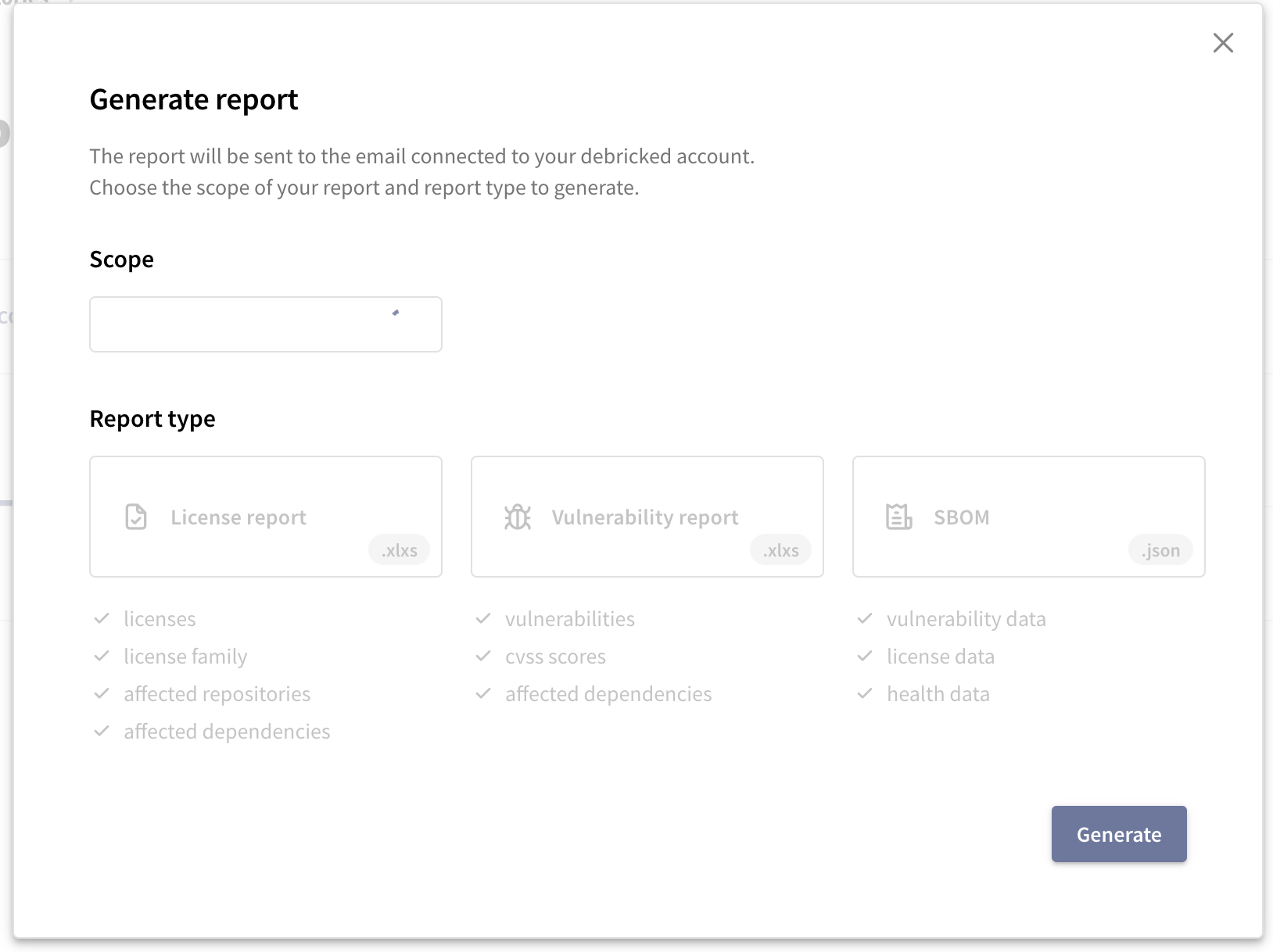
Depending on the selected scope, you might receive three different types of reports:
- report called all_licenses.xlsx, divided into three columns:
-
License - the name of the license
-
Repositories - the name of the repository using that license, the latest commit hash, and the creation date of that commit
-
License family - the name of the license family
-
Here’s an example:
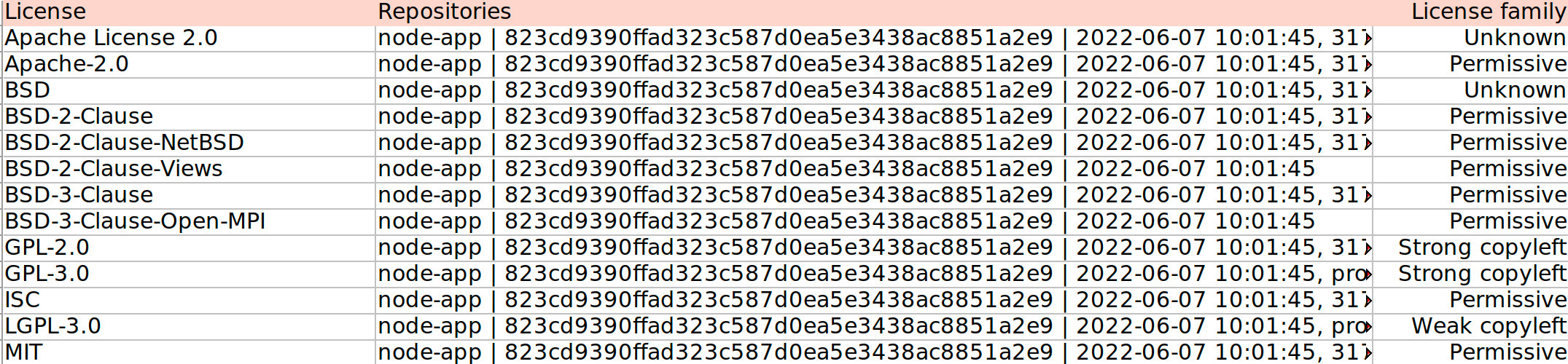
- report called licenses_per_repo.xlsx, containing the name of the repository in the first row, divided into five columns:
-
Dependency - the name of the dependency
-
Dependency id - the id number of the dependency
-
License - the name of the licenses used by the dependency
-
Version - the version of the dependency
-
Direct/Indirect: the type of the dependency, which can be listed as D = Direct, I = Indirect and ? = undefined
-
Here’s an example:
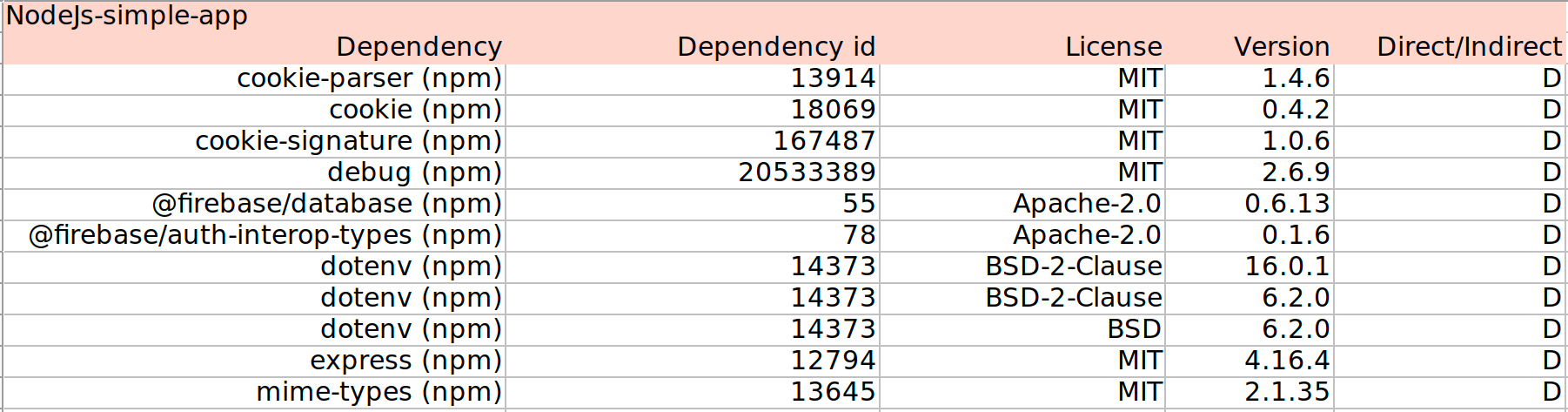
- report called licenses.xlsx, containing the name of the license in the first row, divided into two columns:
- Repositories: the name of all the repositories using that license
- Dependencies: the name of all the dependencies using that license per repository
Here’s an example: