We believe that the power of a community is the knowledge exchange between peers!
You can start a discussion from the Homepage navigation bar or from the Community planet. On the top right corner, click on New Post.
❗As a reminder, you need to create a community account to start a discussion. Don’t worry you can just login in/sign in with one click with your Debricked account. In case you just want to browse through other members’ discussions or tips and tricks - there is no need to sign in. We call this area Space Huddle.

Steps to start a discussion:
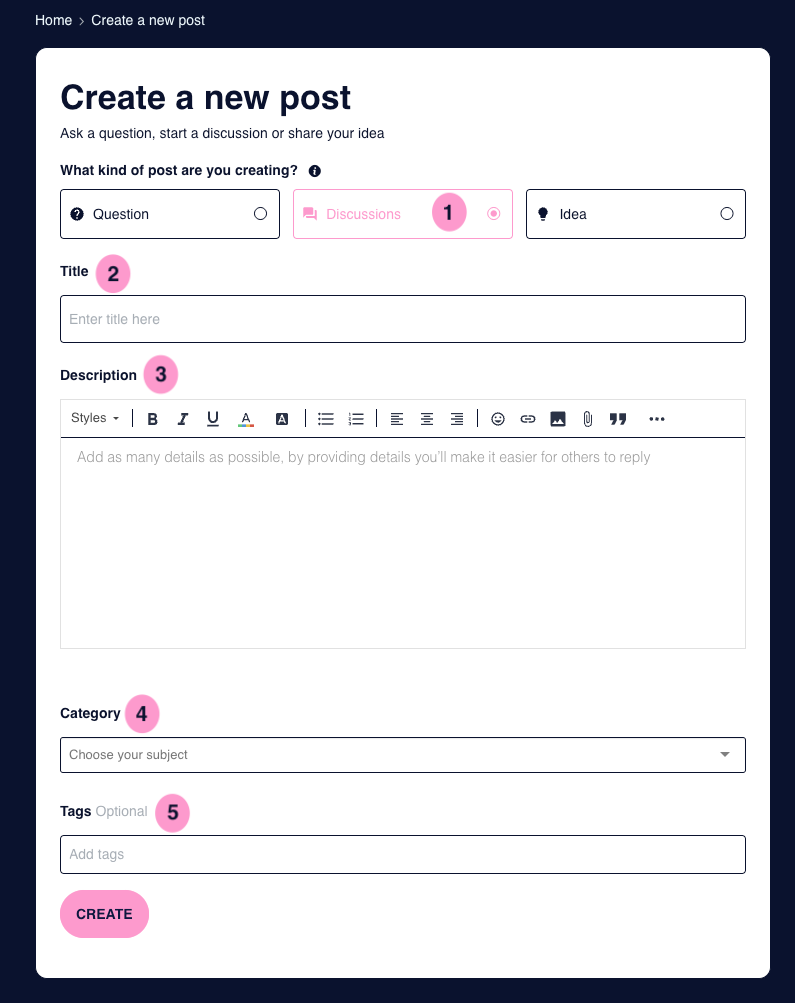
- Choose the type of topic: if you want to start a discussion or share tips & tricks, choose Discussions
- Enter a title: make sure people understand what the topic is about from the title
- Write your post: add as many details as possible, and include screenshots if it makes sense. Be aware not to share confidential information. The portal does not render markdown, if you wish to add code please click on “...”
- Choose where you want to post the discussion: at the moment we have 2 categories under the Space Huddle
- Select Discussions if you want to start a discussion or talk shop Open Source Security - non-Debricked topics are welcome
- Select Show & Tell if you want to show off your tips & tricks on Debricked and Open Source Security topics
- You can use tags related to your discussion to make it easier for others to find your thread
Tip: Do you want to follow a discussion? Bookmark it!
At the bottom of the article click on the star icon, as shown below. To find your Bookmarked posts, navigate to your profile icon on the top right corner of the Portal and choose Bookmarks. Bookmarking a post will, by default, send you email notifications every time there is an activity (i.e a comment). In case you want to stop this, please go to your profile settings and disable it.
