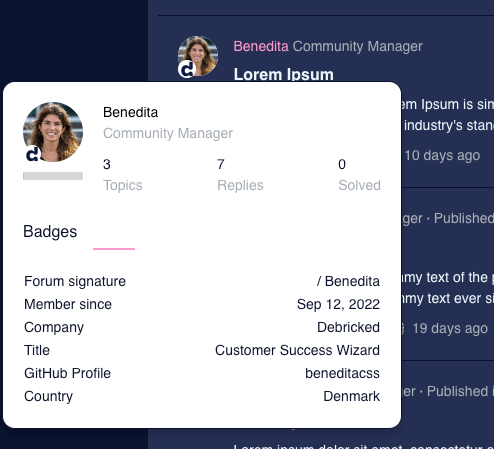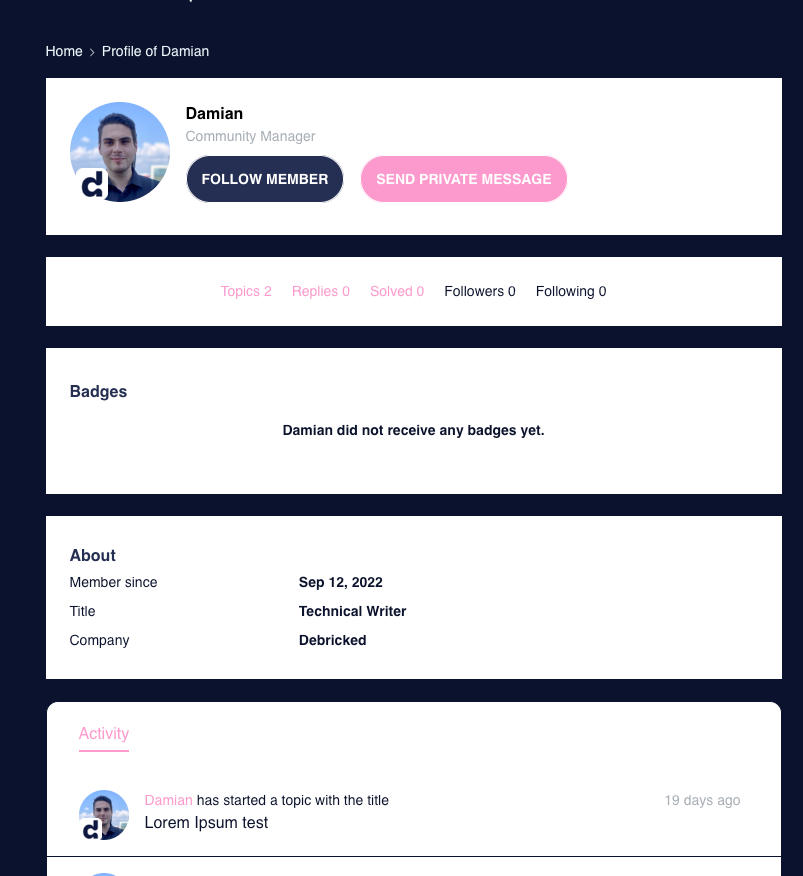Want to see what is in your profile or change it? Let us show you how:
Change your profile fields
Below are the profile fields that are visible to other users. While the fields are not mandatory, they can help you grow your network and to find your tribe in this community. For example, people based in the same location as you :). They can be added on sign-up or edited later under my profile settings.
❗You are not able to change your Community username. This is set upon registration only. In case you want to change it, please reach out to a community manager.
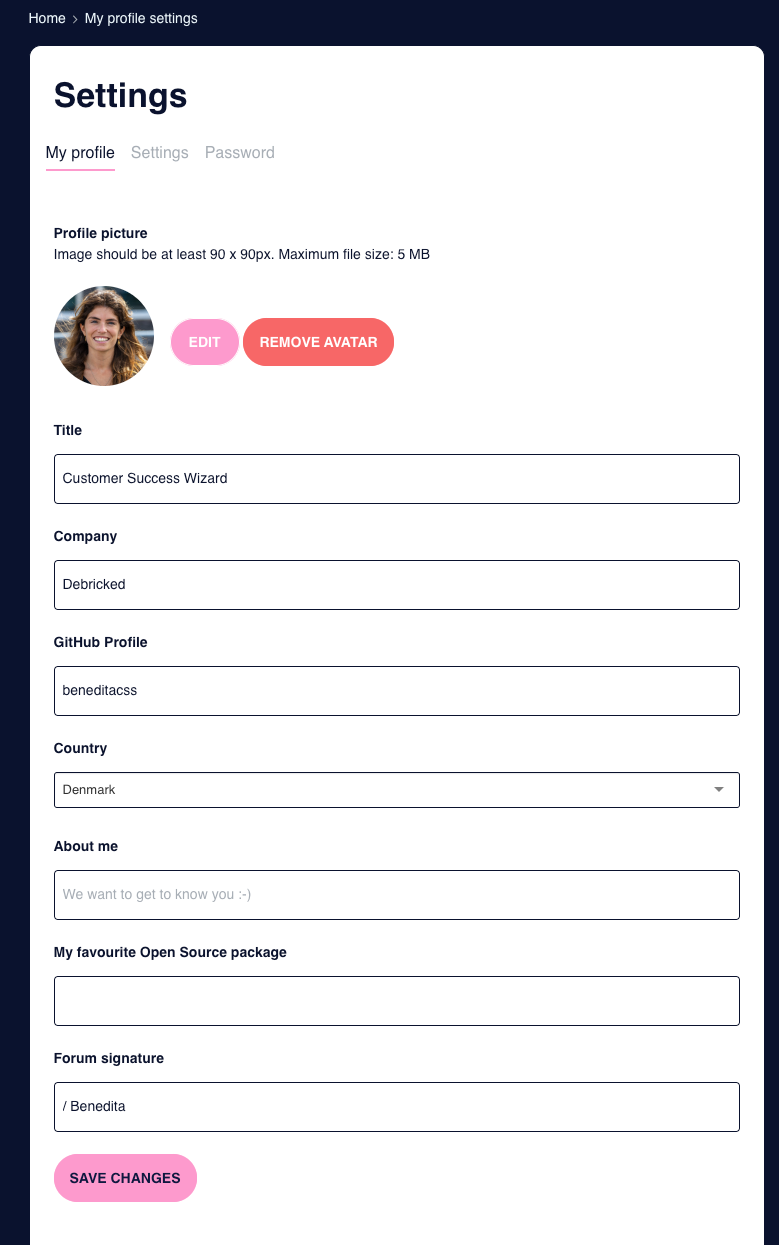
How to change my personal settings
If you would like to change some display settings and messages/email notifications navigate to the general settings page.
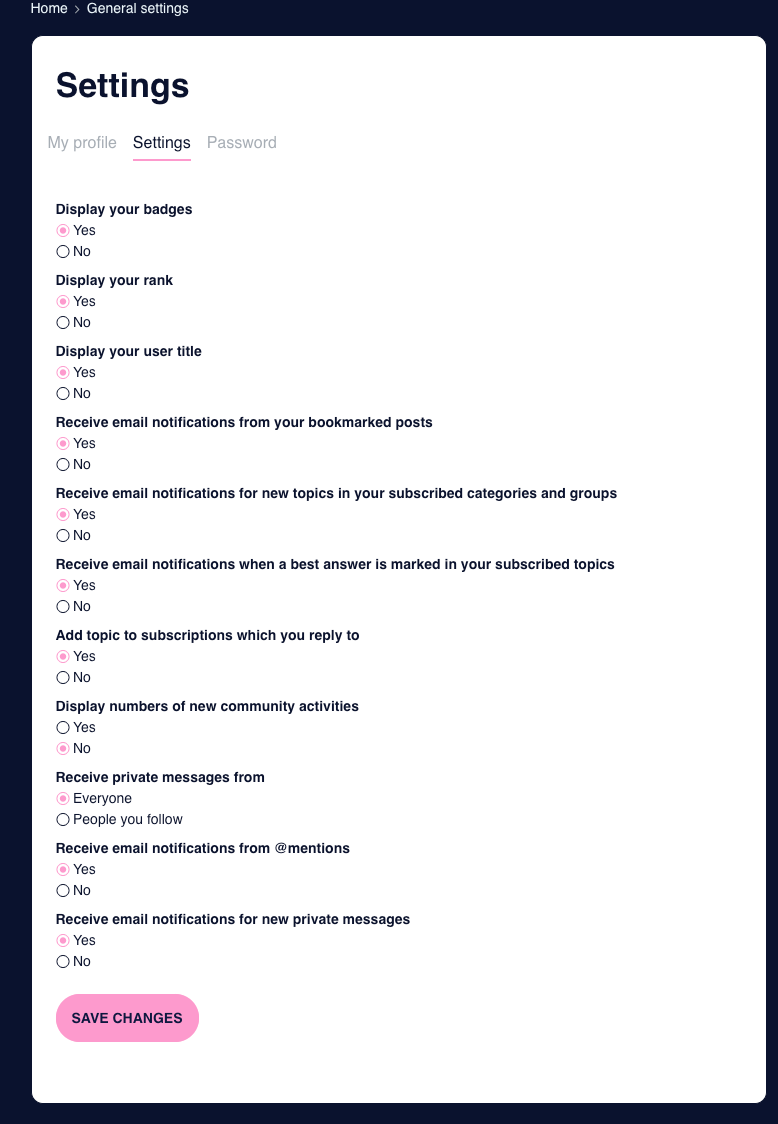
❗If you disable the “Receive email notifications for new private messages” you will not receive a notification in the platform. At the moment there is no notification center in the Portal. You will have to manually check your “Private messages”.
How will other people see my profile information?
If you have interacted in the Portal, others will be able to see your profile details (1) as well as start following you or sending you a private message (2). If you do not see the Send private message button this might be because the other member has disabled receiving it, unless the you follow them.