Keep in mind that this feature is currently only available for Enterprise customers.
This article details how to configure Okta as the primary Identity Provider to facilitate SSO with Debricked. For details regarding integration with other Identity Providers, see Set up Single Sign On (SSO) for Debricked.
Supported features
- Single Sign-On (OpenID Connect) initiated via Okta
- Automatic account creation in Debricked on initial sign-on
Requirements
- The Okta Single Sign-On integration is only available for our Enterprise customers
- To complete the integration, you must:
- have an Okta account with administrator rights
- install the Debricked application in your Okta instance
Configuration
To configure your SSO integration to Okta follow the following steps:
Gather information from Okta
- In the Okta admin page, click on the Debricked application
- Navigate to the Sign On tab
- Copy the values of Client ID and Client secret (you can click the eye button to toggle the visibility)
- Click on OpenID Provider Metadata and open the document
- In the opened document, find the Issuer key and copy the URL-value
Complete the integration with Debricked
To complete the integration we will require the following the following information::
- Issuer URL (the URL used to fetch OIDC information)
- Email Domains (the email domains which will be designated to your organization)
- Client ID (identifier of the Debricked integration)
- Client secret (secret to authorize the integration, also provided when installing the integration in your IdP)
You can forward it to us by either:
- getting in touch with our support team at support@debricked.com
- submitting the configuration data through an API endpoint at https://debricked.com/api/1.0/open/sso/oidc/request
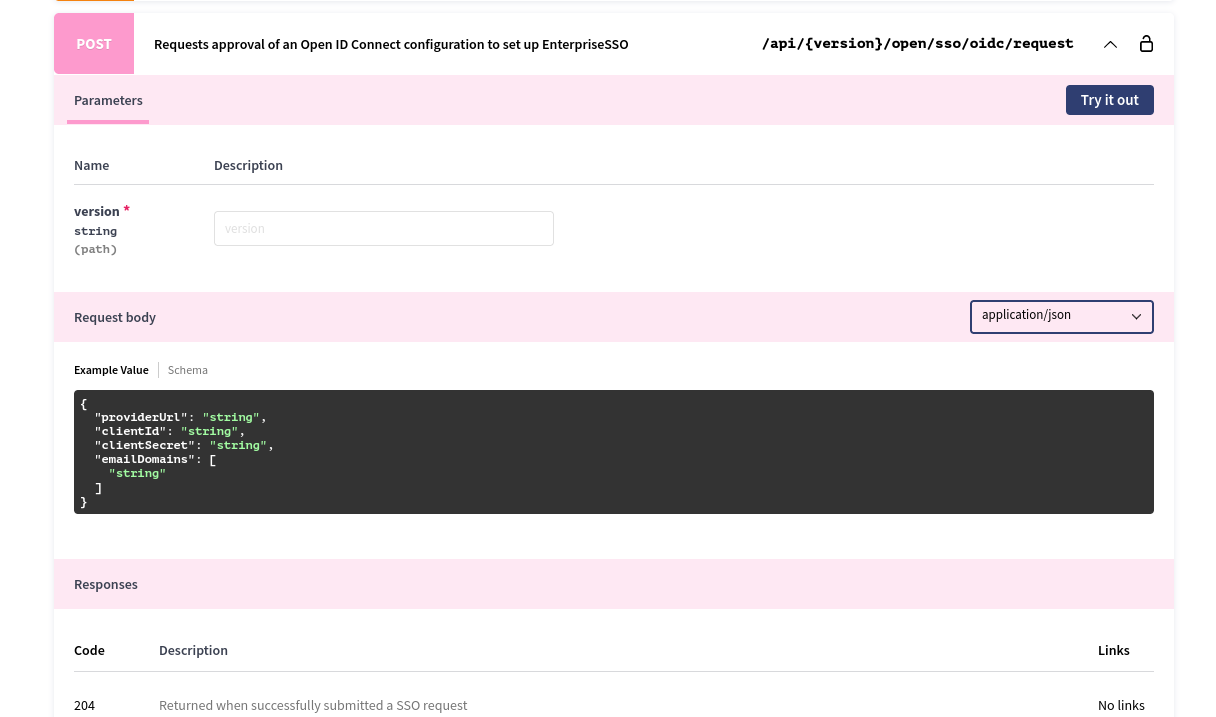
Log in to Debricked using SSO
Once the integration is completed, you can log in to Debricked.
